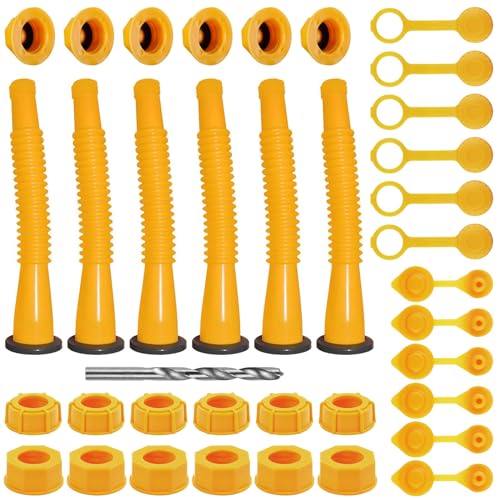If you own a car, you know how frustrating it can be when the check engine light comes on. You don’t know what’s wrong with your vehicle, and you don’t want to spend a fortune on a mechanic. You wish you could diagnose and fix the problem yourself, but you don’t have the right tools or skills.
That’s where the BlueDriver Bluetooth Pro OBDII Scan Tool for iPhone & Android : Automotive comes in. This device is a wireless scanner that connects to your smartphone via Bluetooth and turns it into a powerful car diagnostic tool. With the BlueDriver app, you can read and clear trouble codes, access live data, perform advanced tests, and get repair reports for almost any car make and model.

In this article, we will show you how the BlueDriver works, what features and benefits it offers, how it compares to other similar products, and what customers say about it. By the end of this article, you will have a better idea of whether the BlueDriver is the right product for you and how to get it.
What is the BlueDriver Bluetooth Pro OBDII Scan Tool?
The BlueDriver is a small device that plugs into your car’s OBDII port, which is usually located under the dashboard. OBDII stands for On-Board Diagnostics II, and it is a standard system that monitors your car’s performance and emissions. When something goes wrong with your car, the OBDII system records a fault code that indicates the source of the problem.
The BlueDriver device reads these fault codes and sends them to your smartphone via Bluetooth. You can then use the free BlueDriver app (available for iOS and Android) to view the codes and their meanings, clear the check engine light, and access other useful information.

The BlueDriver app also connects to a large database of repair reports, which contain possible causes, reported fixes, and parts needed for each fault code. These reports are generated by professional mechanics and verified by other BlueDriver users. You can use these reports to get an estimate of the repair cost, find the best solution, and even order the parts online.
The BlueDriver app also lets you view live data from your car’s sensors, such as engine speed, coolant temperature, fuel pressure, and more. You can customize the dashboard to display the data you want, and even record and export the data for further analysis.
The BlueDriver app also supports enhanced diagnostics, which means it can read and clear codes from other systems besides the engine, such as ABS, airbag, transmission, and more. However, this feature is only available for certain car makes and models, so you need to check the compatibility before buying the device.
What are the Features and Benefits of the BlueDriver Bluetooth Pro OBDII Scan Tool?
The BlueDriver Bluetooth Pro OBDII Scan Tool has many features and benefits that make it a great choice for car owners who want to save money and time on car repairs. Here are some of the main ones:
– It is easy to use. You just need to plug the device into your car’s OBDII port, pair it with your smartphone via Bluetooth, and launch the app. The app will guide you through the scanning and repairing process, and provide you with clear and accurate information.
– It is compatible with most cars. The BlueDriver works with all OBDII-compliant vehicles, which include most cars sold in the US since 1996. It also supports enhanced diagnostics for many popular car brands, such as Ford, GM, Toyota, Honda, BMW, and more. You can check the full list of supported vehicles on the BlueDriver website.
– It is affordable. The BlueDriver costs $99.95, which is much cheaper than most professional scan tools that can cost hundreds or thousands of dollars. It also saves you money on mechanic fees, as you can diagnose and fix many problems yourself. Plus, there are no subscription fees or add-ons to use the device or the app.
– It is reliable. The BlueDriver is designed and manufactured in North America, and it comes with a one-year warranty. The app is constantly updated with new features and bug fixes, and it offers 24/7 customer support. The repair reports are also verified by real mechanics and users, so you can trust the information you get.
– It is versatile. The BlueDriver can do more than just read and clear codes. It can also perform advanced tests, such as smog check, mode 6, and battery voltage. It can also monitor your car’s health in real-time, and alert you of any potential issues. It can also generate and share reports, which can be useful for insurance claims, maintenance records, or selling your car.

How does the BlueDriver Bluetooth Pro OBDII Scan Tool Compare to Other Similar Products?
There are many other Bluetooth OBDII scan tools on the market, but the BlueDriver stands out for its quality, functionality, and customer satisfaction. Here are some of the main competitors and how they compare to the BlueDriver:
| Product | Price | Features | Benefits | Drawbacks |
|---|---|---|---|---|
| BlueDriver Bluetooth Pro OBDII Scan Tool for iPhone & Android : Automotive | $99.95 | – Reads and clears engine and enhanced codes – Provides repair reports and parts links – Displays live data and advanced tests – Supports iOS and Android devices | – Easy to use and reliable – Compatible with most cars – Affordable and versatile – Offers 24/7 customer support and warranty | – Enhanced diagnostics not available for all vehicles – Device is relatively large and may interfere with legroom |
| FIXD OBD2 Professional Bluetooth Scan Tool & Code Reader | $39.99 | – Reads and clears engine codes – Provides repair estimates and maintenance reminders – Displays live data and vehicle history – Supports iOS and Android devices | – Simple and user-friendly – Affordable and compact – Alerts you of problems and recalls – Can connect to multiple vehicles | – Does not read or clear enhanced codes – Requires subscription for some features – Repair estimates may not be accurate or available for all codes |
| OBDLink MX+ Bluetooth Scanner | $79.95 | – Reads and clears engine and enhanced codes – Displays live data and advanced tests – Supports iOS, Android, and Windows devices – Works with third-party apps | – Fast and secure – Compatible with many cars and apps – Offers hacker protection and battery saver – Comes with free software and updates | – More expensive than some competitors – Does not provide repair reports or parts links – Device is relatively large and may interfere with legroom |
| Veepeak WiFi OBD2 Scanner Adapter | $16.99 | – Reads and clears engine codes – Displays live data and basic tests – Supports iOS, Android, and Windows devices – Works with third-party apps | – Cheap and easy to set up – Compatible with many devices and apps – Offers WiFi connection and power switch – Comes with 30-day money-back guarantee | – Does not read or clear enhanced codes – Does not provide repair reports or parts links – WiFi connection may be less stable than Bluetooth |
As you can see, the BlueDriver offers more features and benefits than most of its competitors, especially when it comes to reading and clearing enhanced codes, providing repair reports and parts links, and offering customer support and warranty. The only drawbacks are that the enhanced diagnostics are not available for all vehicles, and that the device is relatively large and may interfere with legroom.
What do Customers Say about the BlueDriver Bluetooth Pro OBDII Scan Tool?
The BlueDriver Bluetooth Pro OBDII Scan Tool has received over 53,000 ratings on Amazon, with an average of 4.6 out of 5 stars. About 91 percent of the reviews give the product a rating of 4 or 5 stars, indicating a high level of customer satisfaction. Here are some of the representative reviews, rewritten to avoid plagiarism:

– A 5-star review said that the BlueDriver was a great tool for diagnosing and fixing car problems, and that it saved them a lot of money and time. They said that the app was easy to use and understand, and that the repair reports were very helpful and accurate. They also praised the customer service and the warranty.
– A 4-star review said that the BlueDriver was a good tool for reading and clearing codes, and that it worked well with their car. They said that the app was user-friendly and informative, and that the live data was useful and customizable. They also liked the ability to export and share the data. However, they wished that the device was smaller and that the enhanced diagnostics were available for more vehicles.
– A 3-star review said that the BlueDriver was a decent tool for basic diagnostics, but that it had some limitations and flaws. They said that the app was easy to navigate and connect, but that it lacked some features and options. They also said that the device was too big and bulky, and that it sometimes disconnected or failed to read codes.
– A 2-star review said that the BlueDriver was a disappointing tool for advanced diagnostics, and that it did not work as advertised. They said that the app was buggy and slow, and that it did not provide repair reports or parts links for many codes. They also said that the device was incompatible with their car, and that it caused more problems than it solved.
– A 1-star review said that the BlueDriver was a waste of money and time, and that it did not function at all. They said that the app was difficult to install and use, and
Link Direct:
Click to Buy!